Articles
Encrypted Mosquitto broker in Kubernetes

Mosquitto can usually be installed on an Ubuntu server fairly easily using the APT package manager. By Default, the broker handles unencrypted MQTT connections but it can be configured to use SSL certificates obtained, for example, using Certbot and thus enable MQTTs connections. This configuration is usually achieved by editing the Mosquitto configuration file in /etc/mosquitto so as to point to certificates obtained independently. However, when deploying Mosquitto to Kubernetes, one would prefer not to edit configuration files manually after install. Moreover, in Kubernetes, one can use Cert-manager to obtain SSL certificates. Thus, this article presents an efficient method to deploy a secure MQTTs broker in Kubernetes.
"Resizing" a PVC and its PV in Microk8s
With the storage addon enabled, microk8s can automatically provision a PV when a PVC is created. The size of the PV is set according to that of the PVC. However, PVCs cannot be resized after creation. The PVC could be deleted and recreated with a larger size but this would result in the deletion of the PV and, by extension, all the data stored so far in it. This article presents a workaround to resize a PVC and its corresponding PV without any loss of data.
Getting Python's requests library to use a local DNS (Core-DNS, Docker-compose, etc.) while behind a proxy
When using Python's requests library, the requests are send through the proxy set as environment variables. Consequently, if the DNS to be used comes before said proxy, the host might not be resolved. This typically happens when resolving a host in Kubernetes using Core-DNS. If the request first leaves the Kubernetes cluster to reach the proxy, then the DNS server becomes unreachable, making the request fail.
GitLab CI Microk8s integration
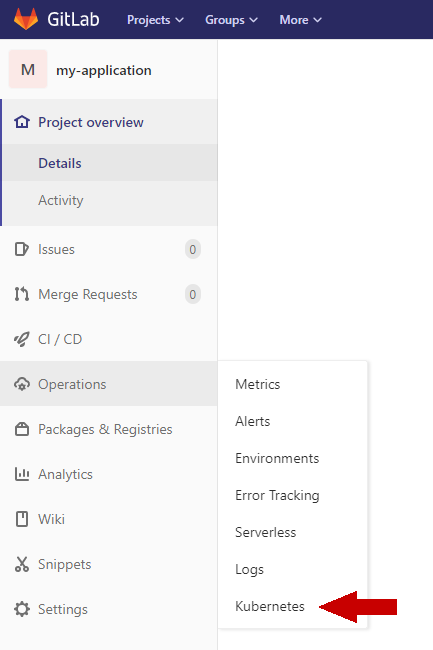
GitLab provides Kubernetes integration out of the box, which means that GitLab CI/CD Pipelines can be used to deploy applications in Kubernetes easily. This guide presents how to integrate a Kubernetes cluster in a GitLab Project and follows Gitlab documentation. For this particular case, the cluster will be that of a Microk8s Kubernetes distribution.
Vue Router setup in Vue 3

Previously, when creating a Vue project using the Vue CLI, the Vue Router could be installed easily by running vue add router. However, with Vue 3 and Vite, the router is installed manually. This article presents how to do so.
Encrypting Mosquitto using Certbot
This article presents how to encrypt a Mosquitto MQTT broker using SSL certificates obtained with Let's Encrypt
Deploying a TensorFlow model on a Jetson Nano using TensorFlow serving and K3s
The Nvidia Jetson Nano constitutes a low cost platform for AI applications, ideal for edge computing.However, due to the architecture of its CPU, deploying applications to the SBC can be challenging. In this guide, we'll install and configure K3s, a lightweight kubernetes distribution made specifically for edge devices. Once done we'll build and deploy an TensorFlow model in the K3s cluster.
Combining two independent git repositories
This article presents how to combine two independent and unrelated git repositories.
Managing router query parameters in Vue.js

URL query parameters are a convenient way to store the state of a view so that the user can return to it using the back button after navigating away. This short article introduces a method to add parameters to the current URL.
Node.js DevOps example
In this article, we’ll build a simple Node.js application that uses Express to respond to HTTP requests. In order to deploy this application to production, we’ll also configure a GitLab CI/CD pipeline so as to dockerize it and deploy its container to a Kubernetes cluster.