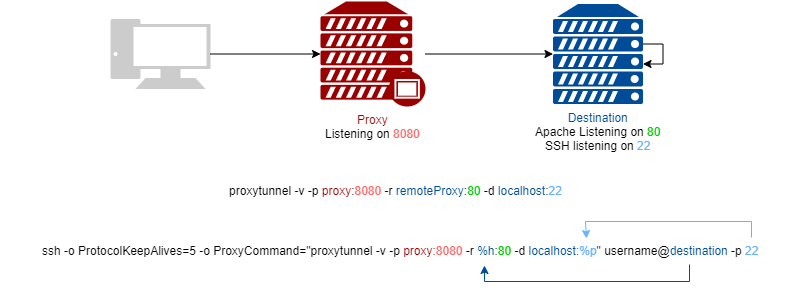SSH through an SSH blocking proxy
Most corporate networks have their outbound traffic go through a proxy server to prevent unauthorized access to external resources. It can happen that such proxy only allows HTTP and HTTPS traffic. As such, one cannot connect to an external host via SSH. One way to solve this problem is to use Proxytunnel. This article follows this guide.
Server-side: Apache configuration
The following snippet is to be placed into the configuration of your default virtual host. X.X.X.X is the public IP of the local proxy.
Do not use Allow from all in the directive. this is a serious security problem as it allows anyone to use the proxy to fetch content from internet resoures.
# SSH tunneling
ProxyRequests On
AllowConnect 22
<Proxy>
Order deny,allow
Deny from all
Allow from X.X.X.X
</Proxy>
# End of SSH tunneling
The following Apache modules are needed:
- proxy
- proxy_connect
Client-side
Windows: Putty configuration
Proxy type: local
PATH_TO_PROXYTUNNEL\proxytunnel.exe -p LOCAL_PROXY_HOST:LOCAL_PROXY_PORT -r REMOTE_PROXY:REMOTE_PROXY_PORT -d localhost:22
Ubuntu
Proxytunnel can be installed simply using Aptitude:
sudo apt install proxytunnel