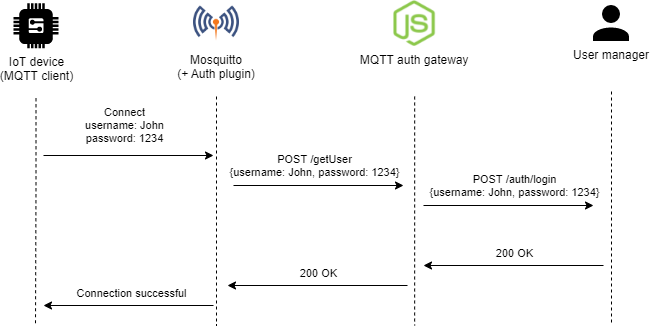Multi-user MQTT platform
Mosquitto is usually the first candidate to come to mind when looking for an MQTT broker. However, by default, Mosquitto manages users using a password file. This makes it difficult to easily add or remove users, especially when the broker is deployed in Kubernetes.
I recently stumbled upon the mosquitto-go-auth plugin, which allows for the authentication to be performed by an external service, by connecting to the latter via, for example, HTTP requests.
This is ideal as it allows to outsource the authentication to my user management and authentication service. As the requests sent by the plugin are not exactly in the format expected by the user management service, I created a simple gateway service that proxies the requests and converts them accordingly.
Thanks to this architecture, user accounts can easily be created and the credentials of those accounts can be used to authenticate connecting MQTT clients. On top of that, the MQTT authentication gateway is configured to only allow users to publish and subscribe to topics that begin with their username, thus preventing the access to someone else’s data.
Moreover, with an appropriate use of configmaps, Mosquitto can be deployed entirely in Kubernetes while provided an SSL secured MQTT broker.
apiVersion: v1
kind: PersistentVolumeClaim
metadata:
name: mosquitto-data
namespace: iot
spec:
accessModes:
- ReadWriteOnce
resources:
requests:
storage: 5Gi
---
apiVersion: apps/v1
kind: Deployment
metadata:
name: mosquitto
namespace: iot
spec:
replicas: 1
selector:
matchLabels:
app: mosquitto
template:
metadata:
labels:
app: mosquitto
spec:
containers:
- name: mosquitto
image: iegomez/mosquitto-go-auth
ports:
- containerPort: 8883
- containerPort: 9001
volumeMounts:
- mountPath: "/etc/mosquitto/"
name: config
- mountPath: "/mosquitto/certs/"
name: certs
- mountPath: "/mosquitto/data/"
name: data
volumes:
- name: config
configMap:
name: mosquitto-config
- name: certs
secret:
secretName: mosquitto-certs
- name: data
persistentVolumeClaim:
claimName: mosquitto-data
---
apiVersion: v1
kind: Service
metadata:
name: mosquitto-nodeport
namespace: iot
spec:
type: NodePort
selector:
app: mosquitto
ports:
- port: 8883
nodePort: 30883
---
apiVersion: v1
kind: Service
metadata:
name: mosquitto-clusterip
namespace: iot
spec:
type: ClusterIP
selector:
app: mosquitto
ports:
- port: 9001
---
apiVersion: v1
kind: ConfigMap
metadata:
name: mosquitto-config
namespace: iot
data:
mosquitto.conf: |
persistence true
persistence_location /mosquitto/data/
log_dest stdout
# Raw MQTT with TLS (MQTTS)
listener 8883
protocol mqtt
cafile /mosquitto/certs/ca.crt
keyfile /mosquitto/certs/tls.key
certfile /mosquitto/certs/tls.crt
allow_anonymous false
auth_plugin /mosquitto/go-auth.so
auth_opt_log_dest stdout
auth_opt_log_level debug
auth_opt_backends http
auth_opt_http_host mosquitto-auth-gateway
auth_opt_http_port 80
auth_opt_http_getuser_uri /getuser
auth_opt_http_aclcheck_uri /aclcheck
auth_opt_http_superuser_uri /superuser
# MQTT over Websocket using TLS (WSS)
# Not too sure why has to be defined after and options dont need to be repeated
listener 9001
protocol websockets
---
apiVersion: extensions/v1beta1
kind: Ingress
metadata:
name: mosquitto
namespace: iot
annotations:
kubernetes.io/ingress.class: "nginx"
cert-manager.io/cluster-issuer: "letsencrypt-prod"
spec:
tls:
- hosts:
- mqtt.example.com
secretName: mosquitto-certs
rules:
- host: mqtt.example.com
http:
paths:
- path: /
backend:
serviceName: mosquitto-clusterip
servicePort: 9001
---
As such, this architecture achieves a cloud native multi-user MQTT broker.
The source code for the authentication gateway is available on GitLab.