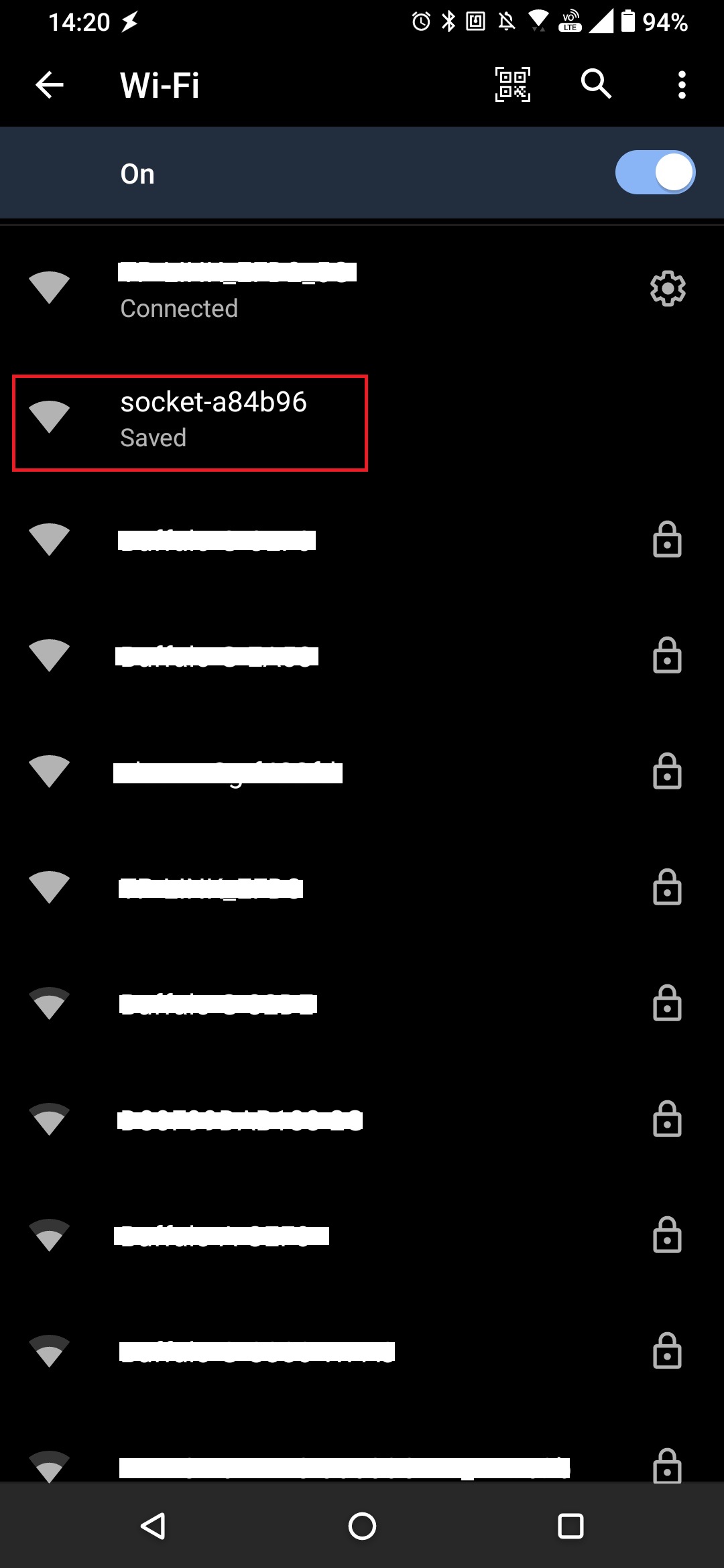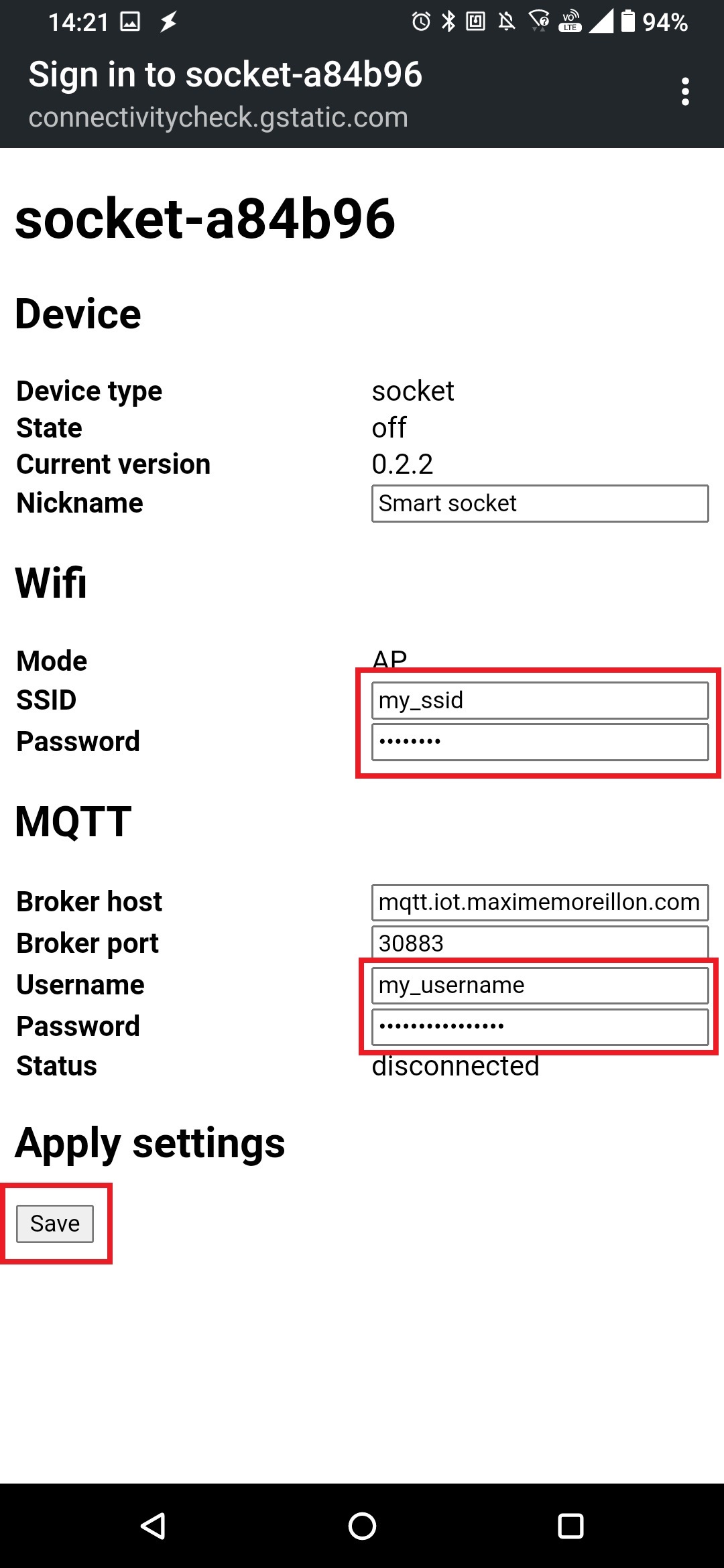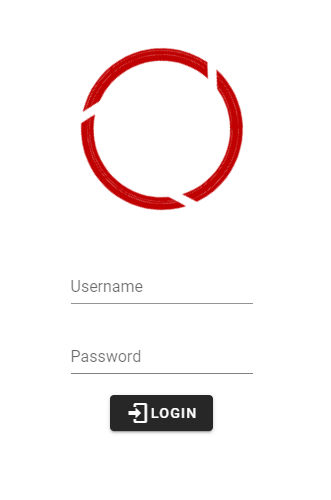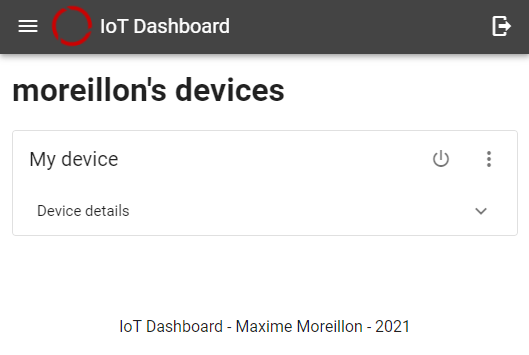Smart outlet setup
Connect to the device’s WiFi access point
When used for the first time, the device will have no knowledge of what WiFi to connect to. Consequently, the smart outlet will generate its own, prefixed with the name socket.
Connecting to the access point should automatically open a configuration page.
WiFi configuration
Once connected to the wifi, the following page should open. On this page, the WiFi settings and MQTT credentials can be set.
The settings can be saved by clicking the save button at the bottom of the page.
Dashboard
Devices can be controlled from https://dashboard.iot.maximemoreillon.com. Accessing the page should yield the following login page:
Once logged in with appropriate credentials, available devices are listed as such:
Clicking the On/Off button on the right side of a device allows to turn the latter on and off.