Articles
Installing VirtualBox on Ubuntu 18.04
VirtualBox used to be installed easily using apt, but this recently changed. Here is a method proven to work:
kubectl basics
Here are some of the basic kubectl commands.
Docker HTTP (insecure) registry
By default Docker refuses to push/pull from registries that are not served using HTTPS.
Docker behind a proxy
Docker does not use environment variables for proxy configuration. This article presents how to configure Docker to use a proxy.
Self hosted Docker registry
When using the <code>docker pull</code> command, container images are by default downloaded from docker hub, the official public registry for container images. However, for some projects, images are better stored on a private platform. This can be achieved by hosting one's own docker registry.
NodeJS app dockerization
NodeJS apps can be containerized using the <code>docker build</code> command. This article is based on <a href="https://nodejs.org/de/docs/guides/nodejs-docker-webapp/" rel="noopener noreferrer nofollow">this guide</a>.
Testing in NodeJS with Mocha
Mocha is a popular testing framework for NodeJS. it can be installed using npm:
Puppeteer setup for NodeJS
Puppeteer is a headless browser with which NodeJS can interact to automate web pages manipulation.
NodeJS modules
A JavaScript file can be imported as a module into another file using the <code>require</code> command. For example, he file myPackage.js can be imported as so:
SSH through an SSH blocking proxy
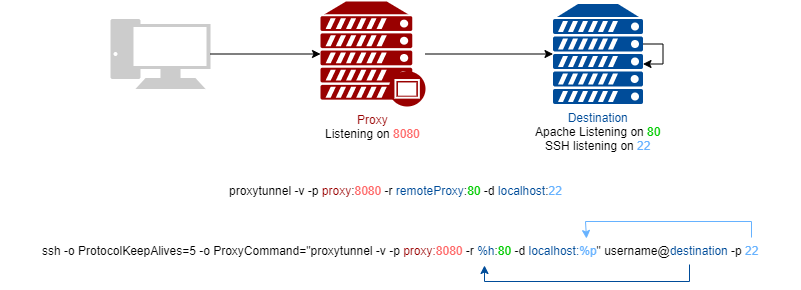
Most corporate networks have their outbound traffic go through a proxy server to prevent unauthorized access to external resources. It can happen that such proxy only allows HTTP and HTTPS traffic. As such, one cannot connect to an external host via SSH. One way to solve this problem is to use <a href="https://github.com/proxytunnel/proxytunnel" rel="noopener noreferrer nofollow">Proxytunnel</a>. This article follows <a href="https://egret.psychol.cam.ac.uk/techniques/firewall.html" rel="noopener noreferrer nofollow">this guide</a>.